9
7
|
I have many cells in an Excel sheet, using 9 characters of 0-9 and A-Z, that have some number of prefixed zeros:
000000123 000001DA2 0000009Q5 0000L210A 0000014A0 0000A5500 00K002200
I'd like to remove the leading zeros so that the values become:
123 1DA2 9Q5 L210A 14A0 A5500 K002200 =SUBSTITUTE(TRIM(SUBSTITUTE(B2,"0"," "))," ","0")
|
3. Click Data > Text to Columns
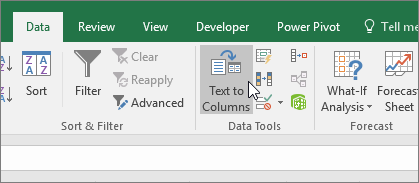
On the Data tab, click Text to Columns.
4. Click Finish
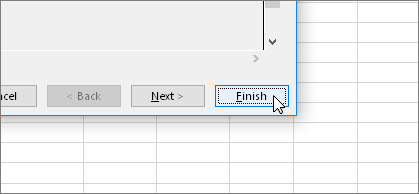
Click Finish right away and Excel will convert the cells.
沒有留言:
張貼留言
注意:只有此網誌的成員可以留言。